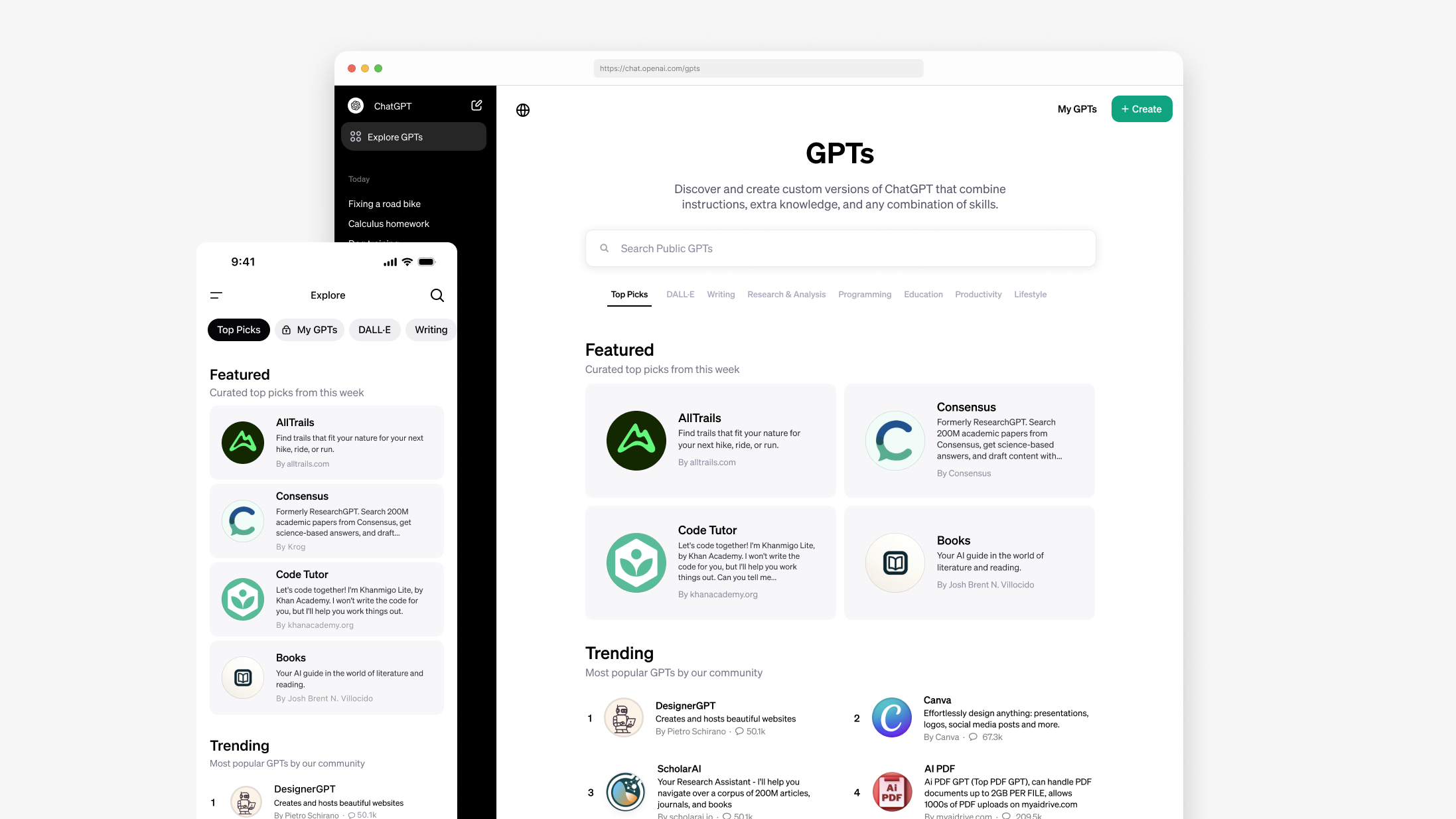GPTs are customized versions of ChatGPT that users can tailor to specific tasks or topics by combining instructions, knowledge and abilities. Recently, OpenAI launched the GPT Store. They can be as simple or complex as needed, addressing everything from language teaching to technical support. Plus and Enterprise users can begin creating GPTs at chat.openai.com/create.
How to create a GPT:
- Go to chat.openai.com/gpts/editor (or select your name and then “My GPTs”).
- Select “Create a GPT.”
- In the Create tab, message the GPT Builder to help you build a new GPT. For example, “Create a creative assistant to generate visuals for new products” or “Create a software engineer to format my code.”
- In the Configure tab, name and describe GPT. Here you can also select actions such as web browsing or image creation.
- When finished, select “Publish” to share your GPT with others.
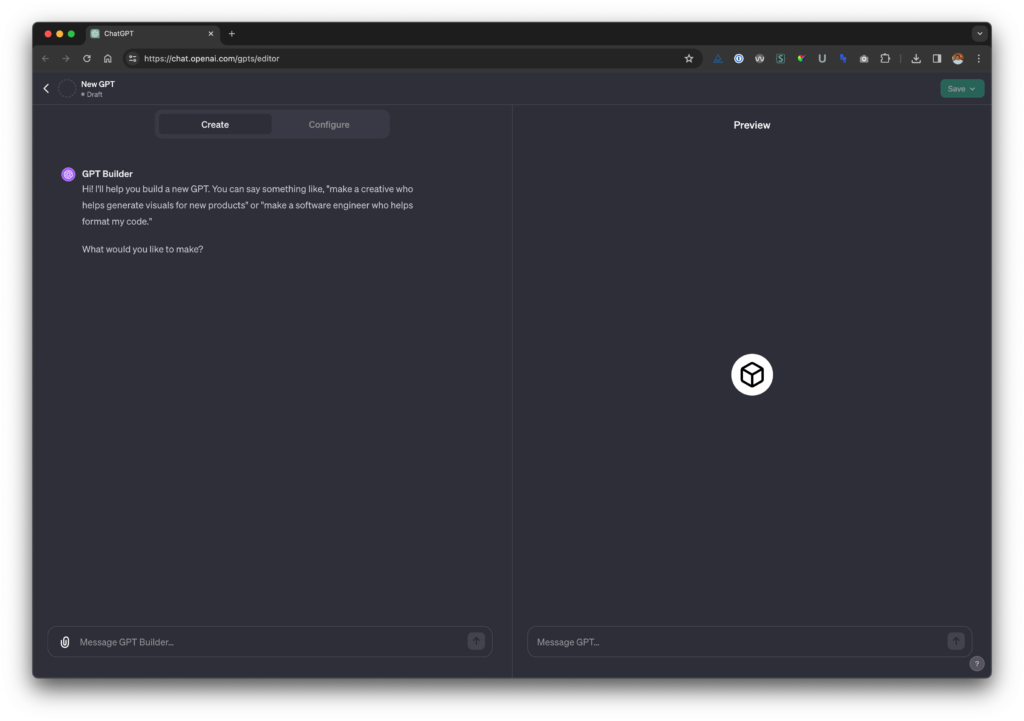
Advanced Settings in the GPT Editor:
- Add Image: Ask the GPT Builder to create an image for your GPT or upload your own image.
- Additional Instructions: Provide detailed guidance on the behavior and functionalities of the GPT.
- Prompt Starters: Set examples of prompts for users to start conversations.
- Knowledge: Provide context or reference material for your GPT.
- New Capabilities: Enable Web Browsing, DALL-E Image Generation and Advanced Data Analysis.
- Custom Actions: Make external APIs available to your GPT for enhanced functionality.
We can help you create a custom Open AI GPT app for your business. Click here to learn more about creating a custom GPT.